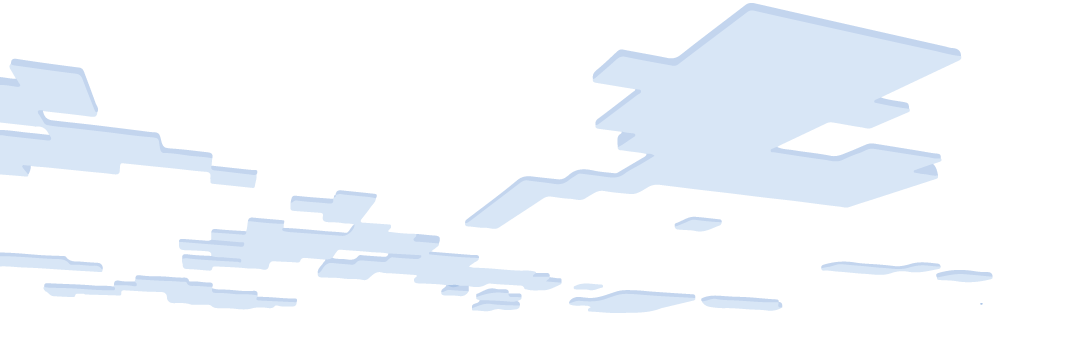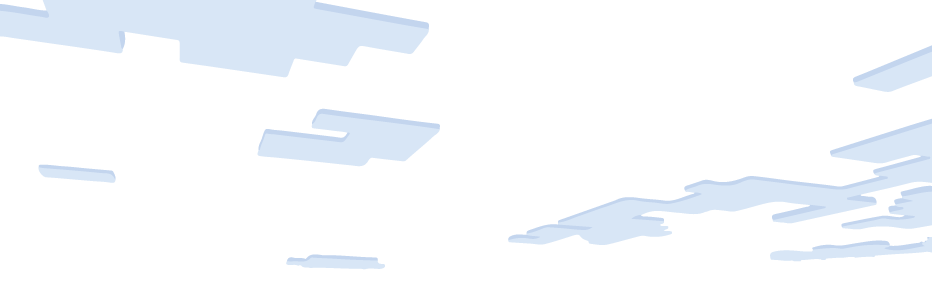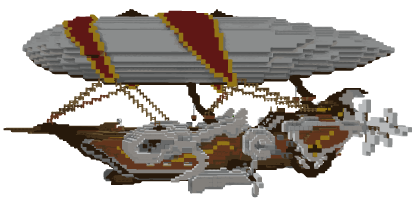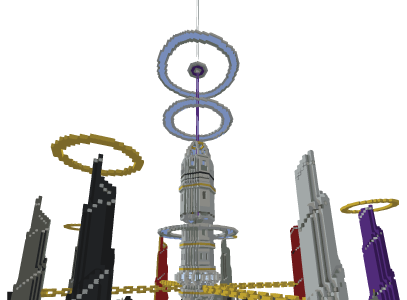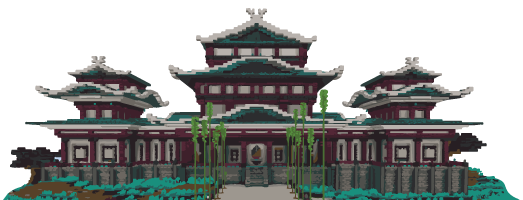📚 Learn more about The Shire's history on our Timeline. 🕰
Building a Computer
Options

Sammiches822
Arbiter
Hello! Recently, I've taken notice that my computer just isn't what it used to be; newer games run a lot slower, whereas I used to be able to play games on the highest-possible settings. I've decided that I should take on a new project and build my own computer. I know that I don't really seem like the type who would flourish in this situation, as like Jimmy once said, I freak out about touching a power button. I have a natural aversion to computers, but I'm certainly going to try to do this; I have people out here who could help me with the actual building, but I just want to know from you guys what the best software/whatnot to get. I'm mainly looking to enhance the level at which my computer runs games. So I guess I'd need a new graphics card, but I really don't know anything in this field or know what's a good one. I'm also looking for a new motherboard(?), and I'm building this computer out of the case of my old one. I also need to know about cooling systems... So, a lot. I know that I could just google this stuff, but I feel a lot more comfortable discussing it with you guys, since I know a lot of you have custom-built computers! Let me know what information you need about my computer. There's a lot of stuff in System Information, so I'll just let you guys tell me. Also, this is a desktop PC.
Post edited by CoffeeAndChill on
6
Comments
-
I don't really know anything about building computers, but I hope you get the info you need.
 1
1 -
I, too, will make an unhelpful comment and wish you the best.5
-
Really depends on your budget and how much you are willing to spend, what are the specs on your last computer. I can help out a bit, but Jimmy is quite knowledgable about computers. You could probably just go with a cpu fan for cooling, should be good enough, unless you wanted to go into liquid cooling which might require some maintanence.0
-
@EnderKilla i have no budget0
-
[quote="Sammiches822;5177"]@EnderKilla i have no budget[/quote]Uh, is your pc using a mini ATX motherboard? And are you planning to spend $1000 or more, switiching over to DDR4 would be ok since you're basically building a new pc.0
-
Building a PC are we? Well here's my two-cents.First, I suggest using wooden pilings with a concrete foundation for stability. When you get to the frame, use treated wood for longevity and to keep away those pesky termites and other pests. As for the exterior, go with brick. It's really strong and will weather the elements much better than wood or plastic. Finally, go with a metal roof. Asphalt tiles can be a pain, and they're not environmentally friendly. Good luck with your build Sam! Wishing you the best.8
-
If you have no budget limit, then try the PC I built. http://pcpartpicker.com/p/fxNg8d You could always switch some of the parts out.. But this thing gets the job done. It plays all my games at high settings at least 60-70fps. It's quite good for starters.0
-
@GJRickardoh wow... so I could just buy all of this at once and put it all together? Also: I have a lot of important stuff on my computer, so is it possible to 'transfer' all of my computer's data and whatnot onto this new computer?one more thing -- I already have Windows 10 on this computer. Would I really have to buy the operating system? I got 10 through the free upgrade.0
-
[quote="Sammiches822;5182"]@GJRickardoh wow... so I could just buy all of this at once and put it all together? Also: I have a lot of important stuff on my computer, so is it possible to 'transfer' all of my computer's data and whatnot onto this new computer?one more thing -- I already have Windows 10 on this computer. Would I really have to buy the operating system? I got 10 through the free upgrade.[/quote]If you still have the license key for Windows 7, you could just download that and upgrade I think, some things you can transfer, but since it's a new pc, you need to install new drives for things like the motherboard, you can move some files you want to keep. If you really have no budget and you want to get GJ's build, you could easily upgrade the graphics card to a 980 or 390x, also you could pair the HDD with a SSD to run a bit faster, or just go with a SSD with more space.0
-
@EnderKillaThe things I'd want to transfer would consist of pictures, documents, programs, and game files. How would I go about transferring those to a new computer?0
-
[quote="Sammiches822;5184"]@EnderKillaThe things I'd want to transfer would consist of pictures, documents, programs, and game files. How would I go about transferring those to a new computer?[/quote]Uh, programs you need to reinstall, pictures, documents, and some game files like saves are fine.0
-
[quote="Sammiches822;5182"]@GJRickardoh wow... so I could just buy all of this at once and put it all together? Also: I have a lot of important stuff on my computer, so is it possible to 'transfer' all of my computer's data and whatnot onto this new computer?one more thing -- I already have Windows 10 on this computer. Would I really have to buy the operating system? I got 10 through the free upgrade.[/quote]To make the transferring easier, you could take the hard drive out of your current PC and plug that into the new computer.. You could pair the old hard drive with a newer one.. (I prefer the Western Digital Caviar Black..) You would have to buy a new license key for Windows 10 or Windows 7, as most of them come on flash drives these days.. My Windows 10 came on a flash drive.. All you have to do is plug it in when the PC is finished being built, and make sure it is set for the boot device, then it should start installing. Once it is done installing, take it out of the PC and wait for the PC to boot onto the Windows 10 setup. You probably know the rest from there. Licenses aren't cheap as Windows 10 runs for at least 100 dollars.**Note: Actually, my build has a EVGA 950 FTW Edition, not a GTX 960.. My bad. But, this graphics card is factory overclocked, so it still runs most of my games at 60-70fps. I love it.P.S. I'm sorry for the ... at the end of almost every sentence.. Oh shoot I did it again!0
-
@Sammiches822Oh, one more thing! Do you use Wifi or Ethernet? Cause if you mainly use wifi, DON'T USE THIS WIFI ADAPTER. Mainly because it disconnects you from your internet a lot, due to the fact it only runs 5.0 ghz wifi at a very slow mbps rate. I have found a better one however. http://goo.gl/cjf6S3 Also, as Ender said, if you want to, get an SSD as it can load games faster, and boot your PC faster. But I'm happy with just my 2TB Caviar Blue HDD from Western Digital as it boots my PC in 22 seconds. So its your choice.
 0
0 -
0
-
[quote="Sammiches822;5189"]@GJRickard @EnderKillaI use Wifi, so I'll keep this in mind. Also, what would be a good SSD model?[/quote]Samsung 850 is probably the best right now.0
-
Message me on steam or get in IRC or something and I can help. I just put together a parts list for Taz, hes going to be building one too.0
-
dont be like @GJRickard and ask for advice then do the opposite though
 0
0 -
@GJRickard if those are seriously the specs from your computer, then how the fck cant you run MC with shaders xD0
-
#2SecondBootTime #ThinkDiffererent #GetAMac0
-
[quote="Zyno69;5193"]@GJRickard if those are seriously the specs from your computer, then how the fck cant you run MC with shaders xD[/quote]If its mainly because either A. its an AMD build or B. its a GTX 950. Well the answer to a is I mainly got this cpu cause it was cheap for my first build. And for b, its factory overclocked. So its good enough for me. Dont hate you haters.0
-
[quote="Jimmy;5191"]Message me on steam or get in IRC or something and I can help. I just put together a parts list for Taz, hes going to be building one too.[/quote]*cough* corsair fan boy *cough cough*0