📚 Learn more about The Shire's history on our Timeline. 🕰
WorldEdit Beginner's Guide
Options

EnderKilla
Arbiter
This post will be primarily used for those that are competing in the server's Building Competition. At first it may feel extremely difficult and complex, but give it a couple hours at it (keep in mind you have an entire month for the competition) and you should be quite proficient at building your plot!
WorldEdit:
Where to find more commands and brushes: http://wiki.sk89q.com/wiki/WorldEdit/Reference
https://web.archive.org/web/20170811145725/http://wiki.sk89q.com:80/wiki/WorldEdit/Reference
-//repl [Block Name / ID] Otherwise know as replace, replaces 1 block
First you will want to use a Wooden Axe then left and right clicking or //pos1 and //pos2
This will be used to help with selections of points. Selecting points will allow you to manipulate the blocks within the area.
Block Setting
-//set [Block] Fills area with selected block
-//replace [From] [To] Replaces blocks from one ID to another ID
-//walls [Block] Creates an enclosed wall on the exterior of your selection
-//center [Block] Selects center of your selection and puts selected block
-//stack [F, B, L R] Takes selection and stacks it in a certain direction
-//cyl [Block] [Radius] [Height] Cylinder, H = 1 for Circle
-//hcyl [Block] [Radius] [Height] Hollow Cylinder, H = 1 for hollow circle
-//sphere [Block] Radius] Sphere
-//hsphere [Block] Radius] Hollow Sphere
Moving Blocks
-//copy Copies blocks in selection from your position
-//cut Cuts the select area from your position
-//paste Pastes blocks from the position and area you copied/cut it
-//rotate [#] Rotates copied area, recommended at 90 degree intervals
-//flip [North, West, L, Retc] Flips copied area then paste, good for builds
-//move [Amt] [Direction] Moves selected area in a distance and direction
Etc
-//fixwater [1-150] Fixes water from your Y-Level and down
-//drain [1-150] Drains water in your area
*Keep in mind that not every single command is accessible during building competitions.
WorldEdit:
Where to find more commands and brushes: http://wiki.sk89q.com/wiki/WorldEdit/Reference
https://web.archive.org/web/20170811145725/http://wiki.sk89q.com:80/wiki/WorldEdit/Reference
-//repl [Block Name / ID] Otherwise know as replace, replaces 1 block
First you will want to use a Wooden Axe then left and right clicking or //pos1 and //pos2
This will be used to help with selections of points. Selecting points will allow you to manipulate the blocks within the area.
Block Setting
-//set [Block] Fills area with selected block
-//replace [From] [To] Replaces blocks from one ID to another ID
-//walls [Block] Creates an enclosed wall on the exterior of your selection
-//center [Block] Selects center of your selection and puts selected block
-//stack [F, B, L R] Takes selection and stacks it in a certain direction
-//cyl [Block] [Radius] [Height] Cylinder, H = 1 for Circle
-//hcyl [Block] [Radius] [Height] Hollow Cylinder, H = 1 for hollow circle
-//sphere [Block] Radius] Sphere
-//hsphere [Block] Radius] Hollow Sphere
Moving Blocks
-//copy Copies blocks in selection from your position
-//cut Cuts the select area from your position
-//paste Pastes blocks from the position and area you copied/cut it
-//rotate [#] Rotates copied area, recommended at 90 degree intervals
-//flip [North, West, L, Retc] Flips copied area then paste, good for builds
-//move [Amt] [Direction] Moves selected area in a distance and direction
Etc
-//fixwater [1-150] Fixes water from your Y-Level and down
-//drain [1-150] Drains water in your area
*Keep in mind that not every single command is accessible during building competitions.
Post edited by EnderKilla on
5
Comments
-
[World Edit Intensifies]3
-
More details to come?0
-
Cresent_Kid wrote: »More details to come?
This is the WE beginner's guide to the BC post Ender made right before it. 3
3 -
1
-
-
Quit kissing ass. You won't get extra points for it.
#downwithroverwind #orwhateveritscalled12 -
i think i might just stick with creative mode, cause this looks hard. lol0
-
I'll be happy to help people learn the commands. We can do a little practice session on your plot before you start building. The most basic commands, the ones you'll be using most, you can learn in under 15mins of practice.
 10
10

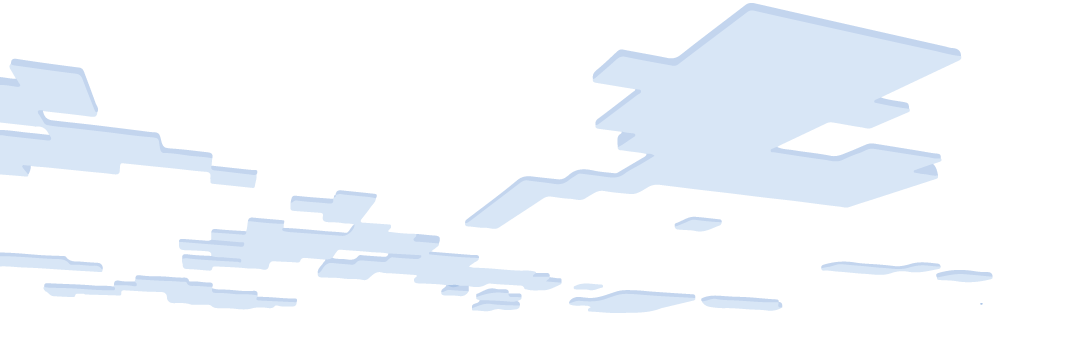
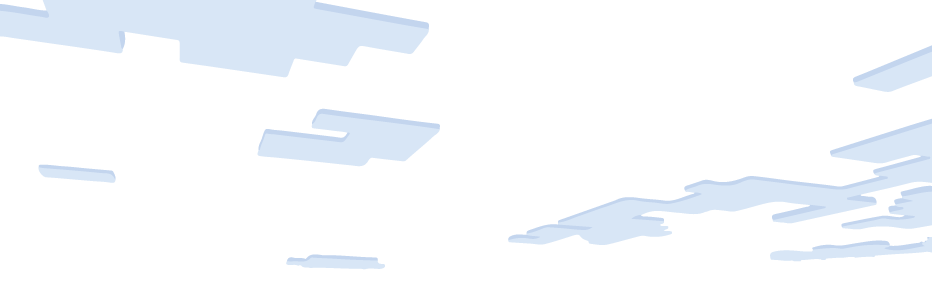
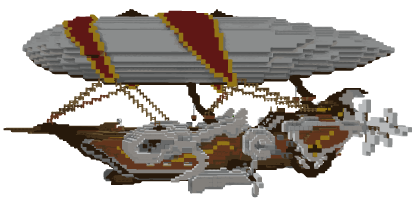
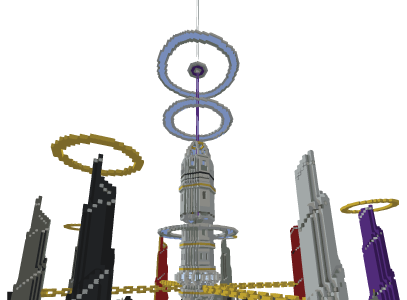
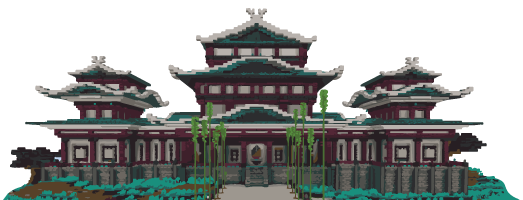




 u
u 
